Online deactivation
License activation supports only one computer at a time. For example if you want to install the software on a different computer, you must first deactivate it and then you are free to install and activate it on another computer.
If your computer is with Internet connection, you can deactivate the product immediately online.
-
Go to Start > All Programs > Right PDF Server > License Information OR:
-
In the Right PDF License Information window, click on “Deactivate”.

-
Select “Online” to deactivate the product.
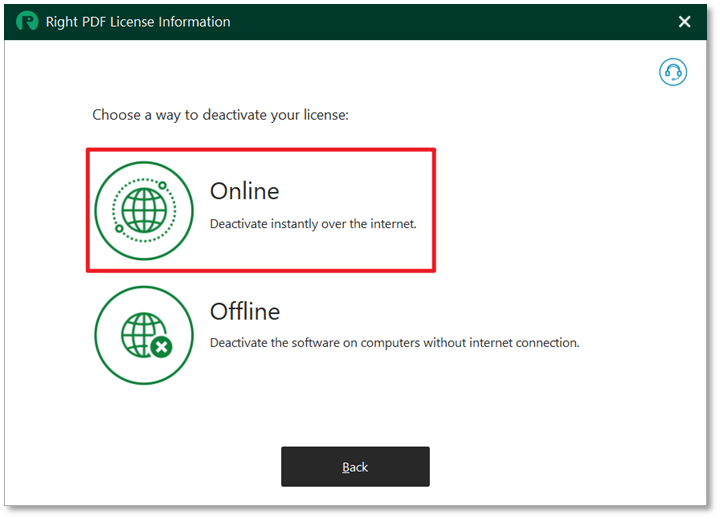
-
Deactivation complete.



