Offline activation
If the computer does not have an Internet connection, you have to export the activation data and upload it to our Activation Server on another computer with Internet access.
-
Go to Start > All Programs > Right PDF Server > License Information OR:
-
In the Right PDF License Information window, click on “Activate”.

-
Choose a way to activate:
-
Enter the license code and then click “Activate”. (You will receive a confirmation e-mail that includes a license code after purchase.)

-
Click “Next” and save the .htm activation file.


-
Copy the saved activation data to any computer with Internet access, and use a browser to open the file.
-
Click "Upload" on the web page.

-
Click “License File” to download a license file (.zna) and save it.

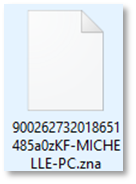
-
Copy the .zna license file back to the computer with Right PDF product installed. Click on the icon at the center and browse to find the activation file (*.zna). Select it and click Open.

-
Offline activation complete.



