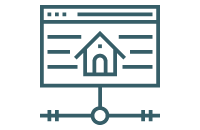
Remote Desktop
To use TSL, users must remote connect to the server on which the product is installed. The clients do not need installation but require remote desktop capabilities.
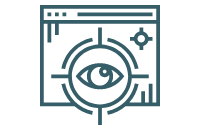
Centralized Management
Centralize your software management on the server to prevent conventional issues of perpetual license, such as difficulty to track every copy or change of staff.
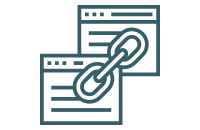
Identical Features
The PDF features of TSL are identical to those of Pro or Converter, ensuring the same user experience.
Still confused? See the explanation:
-
•
In practical use, assume you have a Per-seat License with 5 copies, the server will only accept 5 computers linking up.
-
•
If you've purchased 7 users for the Concurrent License, the server will only accept up to 7 connections anytime.
-
•
If you've purchased a level 2 Per-cap License, you can convert up to a total of 1000 pages/100 files per 24 hours, and any number of users can connect to the server.


